Skype, you're doing it wrong
Sometimes I am lazy. Normally I can navigate between programs and modules by just using the trackpad on my mac. Switching between programs: 4 finger swipe up => exposé. Click on the program, boom. Two-finger tap => right click, contextual menu.
I was viewing a page, and was playing around with Wappalyzer. Flatmate asked me to send it through to him because it's a cute little thing.
The following are all achieved with trackpad manipulation:
- Click the Wappalyzer icon
- Scroll down to the “options” link and click it
- Click the go to wappalyzer.com
- Click the address bar, right click and copy address
- Click Applications
- Drag Launchpad to the Dock (because it's convenient)
- Click Launchpad
- Click Skype
- Select flatmate's icon to bring up conversation window
- Right click in message area, click Paste
- ... Click... send? Um... Skype... where's... how do I send a message with a click?
Skype, how do I send a message with a click?
At this point I tried going into all the menus. Conversations was the best bet, it had a menu item called Instant message..., which opened up the same window that I was already on.
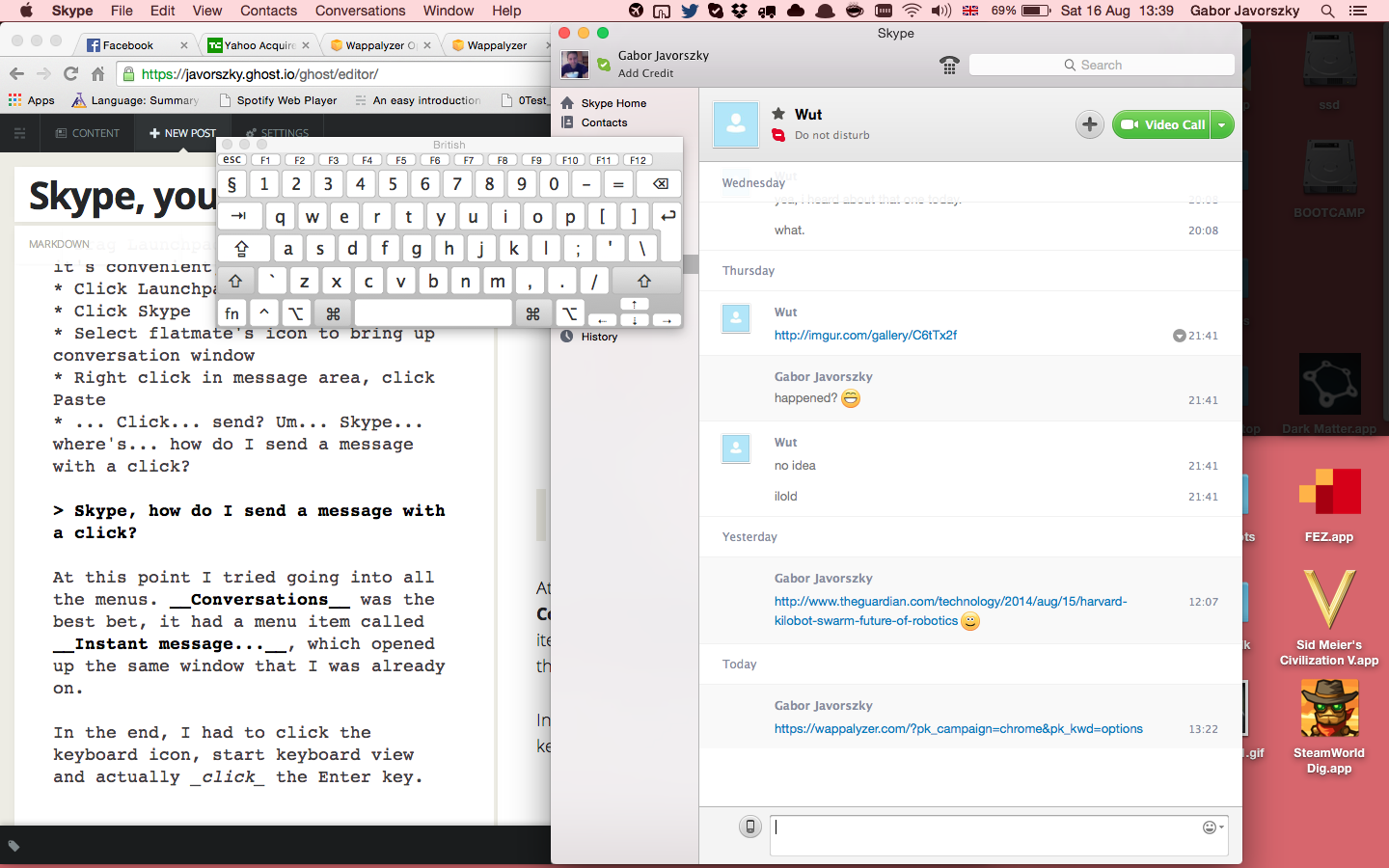
In the end, I had to click the keyboard icon, start keyboard view and actually click the Enter key.
That's awkward.
(Yes, I could have JUST stretched an extra 15cm towards the enter key on the keyboard, but that was not the point...)
